Learn how to use the reporting interface in Password Manager
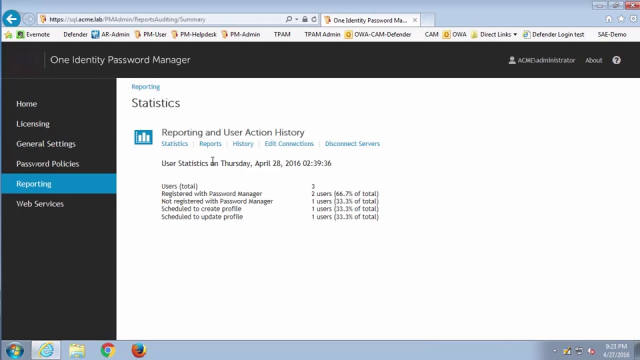 02:35
02:35
Related videos
Learn about password policies in Password Manager
Learn about password policies in Password Manager, a simple, secure, self-service solution from One Identity that enables your organization to implement stronge...
01:50
Learn how to use offline password reset in Password Manager
Learn how to use offline password reset in Password Manager, a simple, secure, self-service solution from One Identity that enables your organization to impleme...
02:46
Learn how to use the helpdesk interface in Password Manager
Learn how to use the helpdesk interface in Password Manager, a simple, secure, self-service solution from One Identity that enables your organization to impleme...
03:56
Learn how to use the administrative interface in Password Manager
Learn how to use the administrative interface in Password Manager, a simple, secure, self-service solution from One Identity that enables your organization to i...
05:29
Learn about user enrollment in Password Manager
Learn about user enrollment in Password Manager, a simple, secure, self-service solution from One Identity that enables your organization to implement stronger ...
02:20
Overview of Password Manager
Overview of Password Manager, a simple, secure, self-service solution from One Identity that enables your organization to implement stronger password policies w...
02:41
